Is Windows 10 Spoiling your HD Desktop Backgrounds?
You may have spent many hours searching for the best quality hd desktop backgrounds for your computer. But in the end something leaves you unhappy. The free desktop wallpaper that looked so good online, now leaves with a low feeling.
Well, the fault is not yours or the social networking websites that host these free wallpaper hd. The ‘fault’ here actually lies with Windows 10 Operating System (OS) that’s running on your PC or laptop.
So, it is time you learn a simple trick to unleash the full potential of your hd desktop backgrounds, and stop Windows 10 from playing spoilsport.
What’s Wrong with my Windows 10?
So, is windows 10 spoiling your hd desktop backgrounds? A short answer is – ”Yes”. However, as mentioned earlier, there is nothing ‘wrong’ with your OS. It’s just that Windows 10, by default compresses those free wallpaper images to save some space. It does so to help your system performance but unfortunately leaves the overall image quality down.
How to Fix This?
First of all, it is very easy to stop Windows 10 from ruining your HD Desktop backgrounds. However, this trick only works for Windows 10 as we have tested on it. But, you guys can try on an earlier version of Windows OS too.
- Press Win+R to open the Run box
- Type regedit and hit Enter to open the Registry Editor
- Navigate to HKEY_CURRENT_USER\Control Panel\Desktop

- Right-click in the right-hand pane and create a new DWORD (32-Bit) Value. Call this JPEGHighQuality
- Double-click the new DWORD to change the value data. The default compression value is 85 percent. Change this to 100. (100 represents 100 percent image quality)
- Click OK and exit.

- Restart your computer, and then set your wallpaper again. It will be applied without the compression.
Now you know the trick on how to always see the best images quality for any high resolution wallpaper. Windows 10 OS does not have any built-in method that lets you disable the compression of images for wallpaper. But this simple tweak does the trick well.
Source : https://sabakuch.com/blog/2017/09/27/stop-windows-10-ruining-hd-desktop-backgrounds/
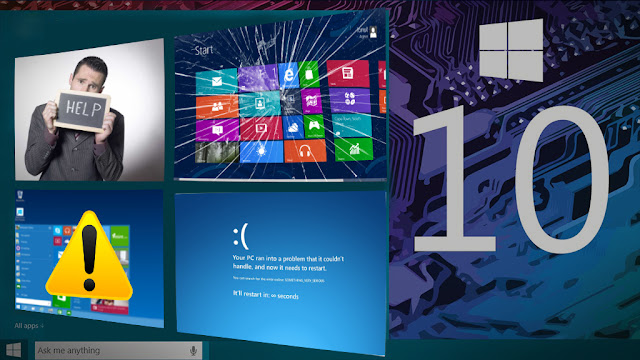


Comments
Post a Comment